



 My word – STRESS!
My word – STRESS!
So I have just set up my computer so that I can have another site working with my MAMP application. So that means that I can now work on two sites at home and not have them online.
It was really not very easy to set up but its such a simple thing that it should have been I think.
Apparently MAMP Pro takes away all the problems as it you can have an unlimited number of virtual hosts and its all configured like that ready to go, but you have to pay for this and I wanted to see if I could do it for free first coz I am cheap!
Now the reason I want to be able to have these two sites on my own computer is that I am going to start working on my parents site now. Yay! So I want to be able to do this offline so that there can be no problems that anyone knows about and then when it is perfect I will upload it to the internet and all will be well.
STEP ONE – Export Database.
So the first thing that I did was I went into the cpanel for their website and I exported the database as a file that I was later to import into MAMP. This was the same thing that I did when taking my other site from MAMP to the internet, just the other way around.
STEP TWO – Make a new file in the etc/hosts folder. (I don’t know what this means by the way!)
Then I read these instructions (from the drupal.org site) and I could not understand what to do coz I didn’t know how to change the file. But maybe if you have more knowledge than me it would be easy.
For me tho my answer was to be found here, at a blog post I read.
The instructions were really scary to follow and involve going into the Terminal Application! At the point where they ask for the password it has some text where it says that you might delete everything just by being in there. OMG
But… I did what it said. I made a new location with a new name. I called it todtaylor coz tats the name of my parents website.
(I am not sure about the .drupal.local bit in the other instructions by the way – although in other ways the two posts seem the same)
STEP THREE – Add database
So at this point I went to http://todtaylor it came up with a page like this
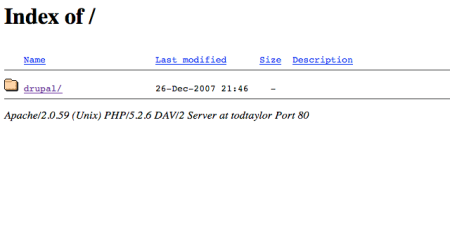 When I clicked on ‘drupal’ it went to the drupal start up page and I added in that database that I had exported earlier.
When I clicked on ‘drupal’ it went to the drupal start up page and I added in that database that I had exported earlier.
It was quite hard. I didn’t know what to put for the password but in the end what I did was I went into the original database in MAMP and I went into priveledges and changed the password and it told me the password had been changed for root@todtaylor so I knew the username was route.
So it all seems fine now but I am still a bit scared. Also the version used for the site was Drupal 5 and on my computer I have Drupal 6 so its all a bit wrong right now.
As they say tho – It will all be alright in the end and if it isn’t alright then it isn’t the end. And this is NOT the end, so its sweet 🙂
